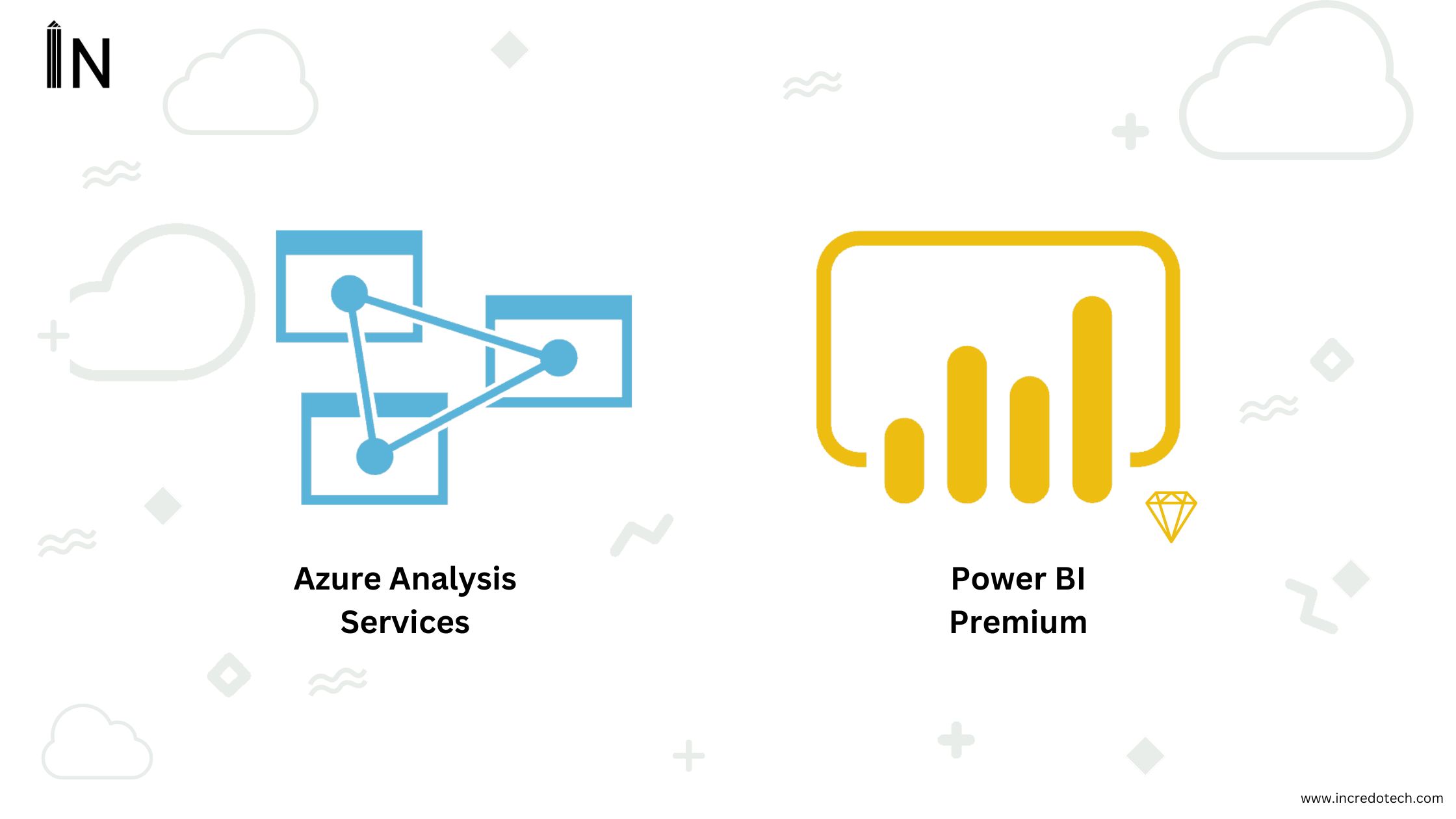Azure Analysis Services Vs Power BI Premium
In the ever-evolving world of data analytics, organizations are constantly seeking powerful tools to gain insights from their data and make informed decisions. Two prominent offerings in the Microsoft ecosystem that cater to these needs are Azure Analysis Services and Power BI Premium. While both are designed to help you analyze data and drive business intelligence, they serve different purposes and have distinct features. In this blog, we’ll compare Azure Analysis Services and Power BI Premium to help you decide which one best fits your organization’s needs.
Azure Analysis Services
Microsoft’s Azure cloud platform houses Azure Analysis Services, a fully managed platform as a service (PaaS). You may build and use semantic models to give your data interactive, high-performance analytical capabilities. Tabular data modelling or multidimensional data modelling approaches can be used to generate these models. In order to do ad hoc analysis, produce reports, and develop dashboards, users can connect to these models using a variety of tools, including Power BI, Excel, and custom applications. Data partitioning, caching, and role-based security are capabilities that Analysis Services offers to improve speed and give safe access to your data models.
Pros:
Robust Semantic Modelling: AAS is excellent at building sophisticated semantic models over huge, varied datasets. In order to create structured data models that offer a unified view of the data, it provides advanced modelling capabilities.
Optimized for Enterprise BI: AAS is best for situations where the goal is to create curated, centralized, and IT-managed data models that offer consistent and controlled data access.
Advanced Query Performance: When working with complex calculations and aggregations, AAS’s caching and processing optimizations can result in high query performance.
Multi-Source Data Integration: AAS is appropriate for scenarios involving the integration of data from many systems because it supports connecting to a variety of data sources both on-premises and in the cloud.
Cons:
Complexity: In especially for large-scale projects, developing and managing AAS models can be challenging and need for specialized knowledge.
Cost: The cost of setting up and maintaining AAS models can be higher because to the infrastructure and maintenance needs, though costs can vary.
Limited End-User Tools: For data visualization and analysis, AAS models need external tools like Power BI, Excel, or custom apps.
When to use AAS:
1. When you need to develop sophisticated, curated, and centrally maintained semantic models, use Azure Analysis Services (AAS).
2. Your company demands precise control over data access and governance.
3. You’re working with huge datasets that necessitate advanced query optimization.
4. You’re combining data from several sources and want a uniform data model.
Power BI Premium
It is an improved version of the Power BI service that provides more robust functionality for businesses with sophisticated data analysis and visualization requirements. It is made to accommodate bigger businesses and situations when more performance, capacity, and collaboration features are needed. You may host and analyze your data on a dedicated cloud resource with Power BI Premium, which will improve speed even during periods of high usage. It enables you to upload dashboards and reports made in Power BI Desktop to the cloud so that users may access and interact with them. Paginated reports (conventional pixel-perfect reports), sophisticated AI capabilities, and improved data refresh choices are all included in Power BI Premium.
Pros:
Ease of use: A wide range of users, even those without technical skills, may use Power BI easily because it is built for self-service data exploration and visualization.
Unified Platform: Power BI Premium provides an integrated platform for self-service and enterprise BI requirements, enabling the coexistence of curated data models and self-service reports.
Quick Deployment: Power BI reports and dashboards may be quickly developed and deployed, allowing for a quicker time to insight.
Rich Visualization: Power BI offers a variety of interactive capabilities and visualization options for building interesting reports and dashboards.
Cons:
Limitations on Scalability: Power BI Premium provides improved scalability compared to the basic Power BI service, but it might not be able to handle extremely massive and complex datasets as effectively as AAS.
Limited Modelling Complexity: Compared to AAS, Power BI’s data modelling capabilities are less sophisticated, which may not be sufficient for very complicated data modelling scenarios.
Data Governance: Although Power BI Premium has some governance tools, it might not provide AAS’s level of centralized management over data models.
When to use Power BI Premium:
1. When you need a platform that can handle both self-service and enterprise BI, choose Power BI Premium.
2. Your primary focus is on data visualization, investigation, and the development of interactive reports and dashboards.
3. You prefer a more user-friendly environment that does not need specialized technological knowledge.
4. Your company values speedy deployment and time-to-insight.
Conclusion
Your organization’s priorities will determine whether you choose Power BI Premium or Azure Analysis Services (AAS). AAS excels in creating complex, centralized data models for sophisticated queries and a variety of data sources. Quick interactive reporting and user-friendly self-service data exploration are features of Power BI Premium. Although difficult and pricey, AAS meets complex needs. Although Power BI is user-friendly, it may have trouble handling very massive datasets. To select the best decision, consider your needs for data control, complexity, and usability.